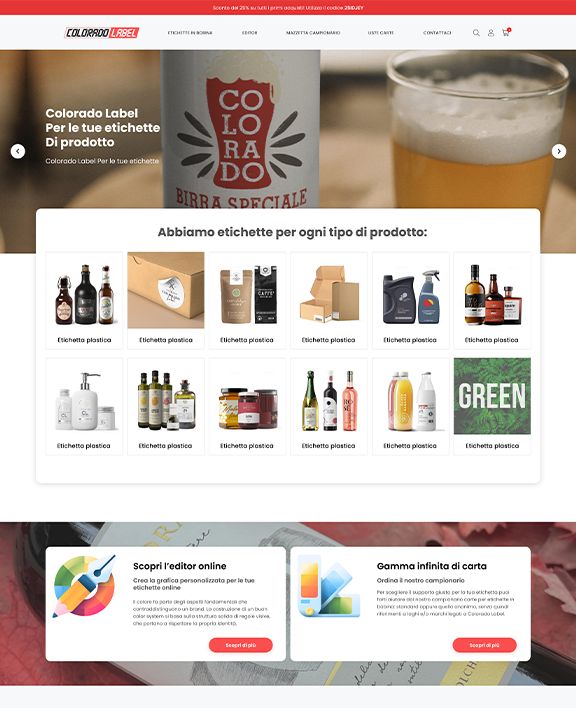ROLL LABELS SECTOR
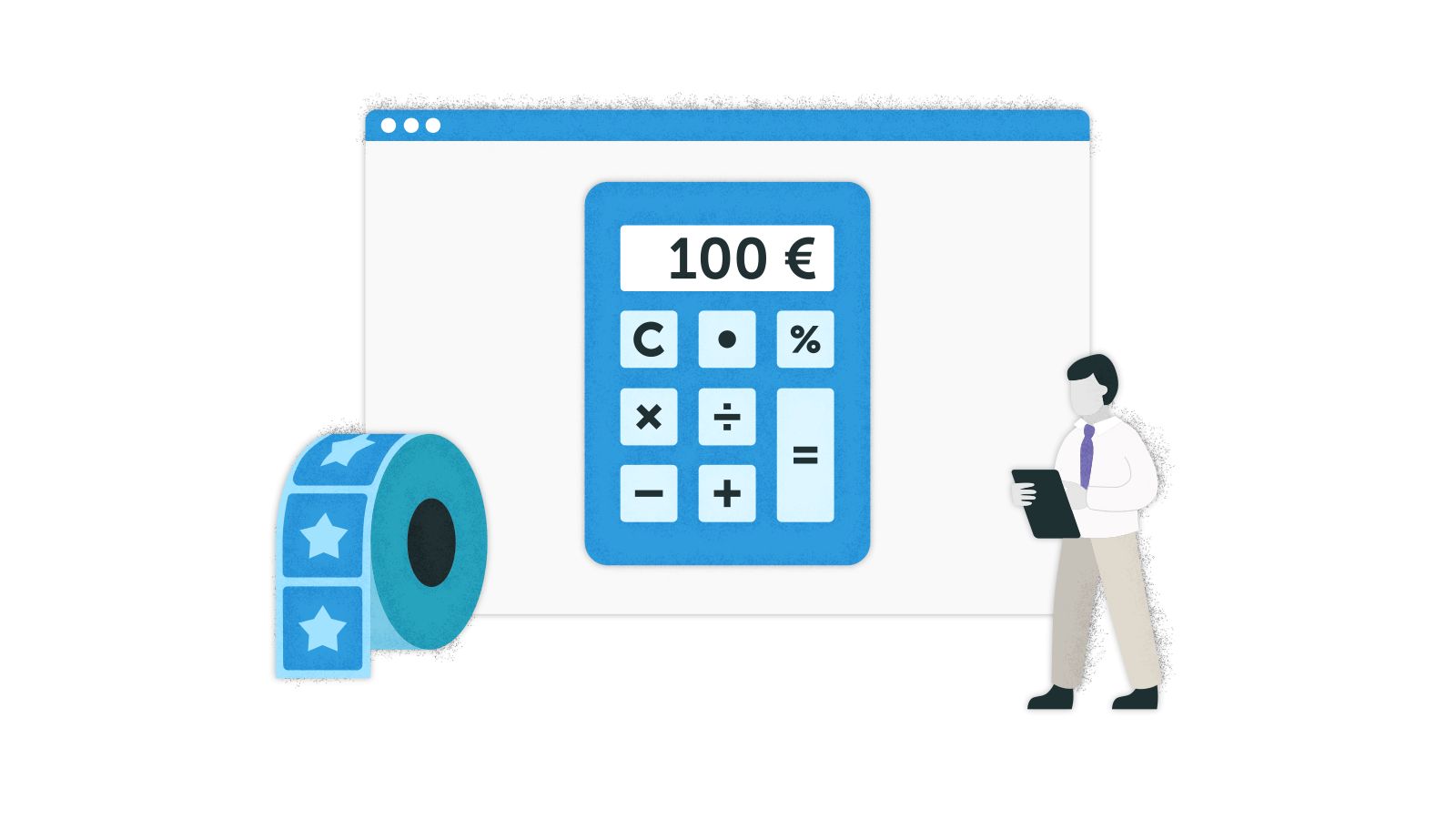
• Manage front and back printing (with relative dimensions and gap) on the same reel.
• Setup finishes such as die-cutting, 3D relief and screen printing, embossing, debossing, varnishing, white and mirror printing, hot, cold and cast foil.
• Compare the results of the different reel printers (featuring calculation by square meters, linear meters or frames) and press sheet printers.
• Create separate price lists for offset and digital printing.

• Allow customers to select the label shape: rectangular, square, circular, oval or customized for a completely free shape.
• Allow the configuration of the application type (manual or automatic), unwinding (inward or outward) and output direction (i.e. roll direction, the way the labels are oriented as you unwind the roll of labels).
• Set the choices for the inner (selectable by the customer from the pre-configured ones) and outer (freely definable through the maximum value) diameter.
• Make a preview of the label available to the end customer already during configuration.
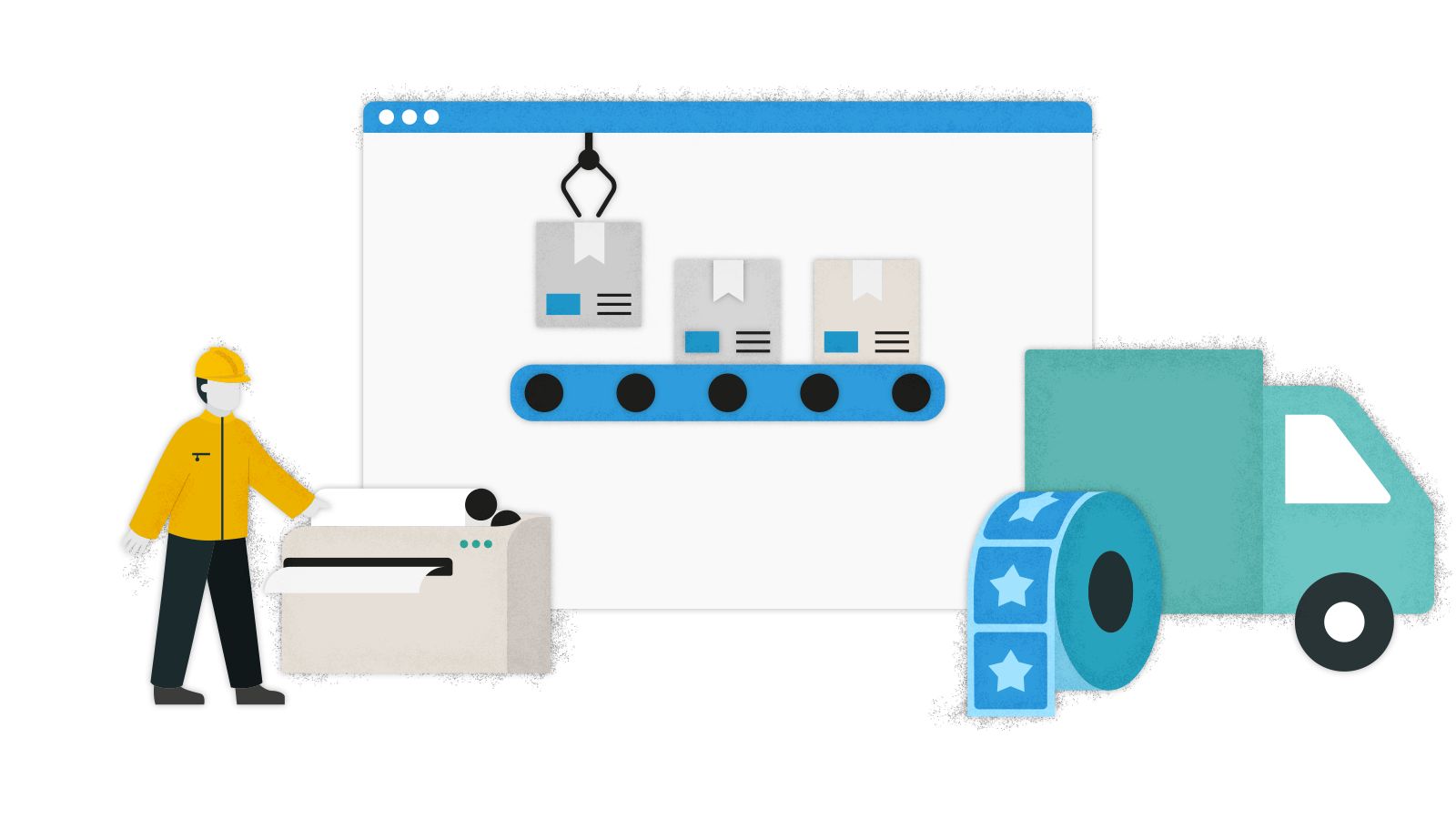
• Setup different production procedures based on the printing technology used and the required finishes.
• Diversify the internal workflow through routing templates (for example, by binding the assignment of a frame-based printer to a specific operator or processing center).
• Manage the external workflow (for example in the case that some special finish is carried out by a specific supplier and not by another).
• Create processing purchase orders for eventual suppliers that support you.
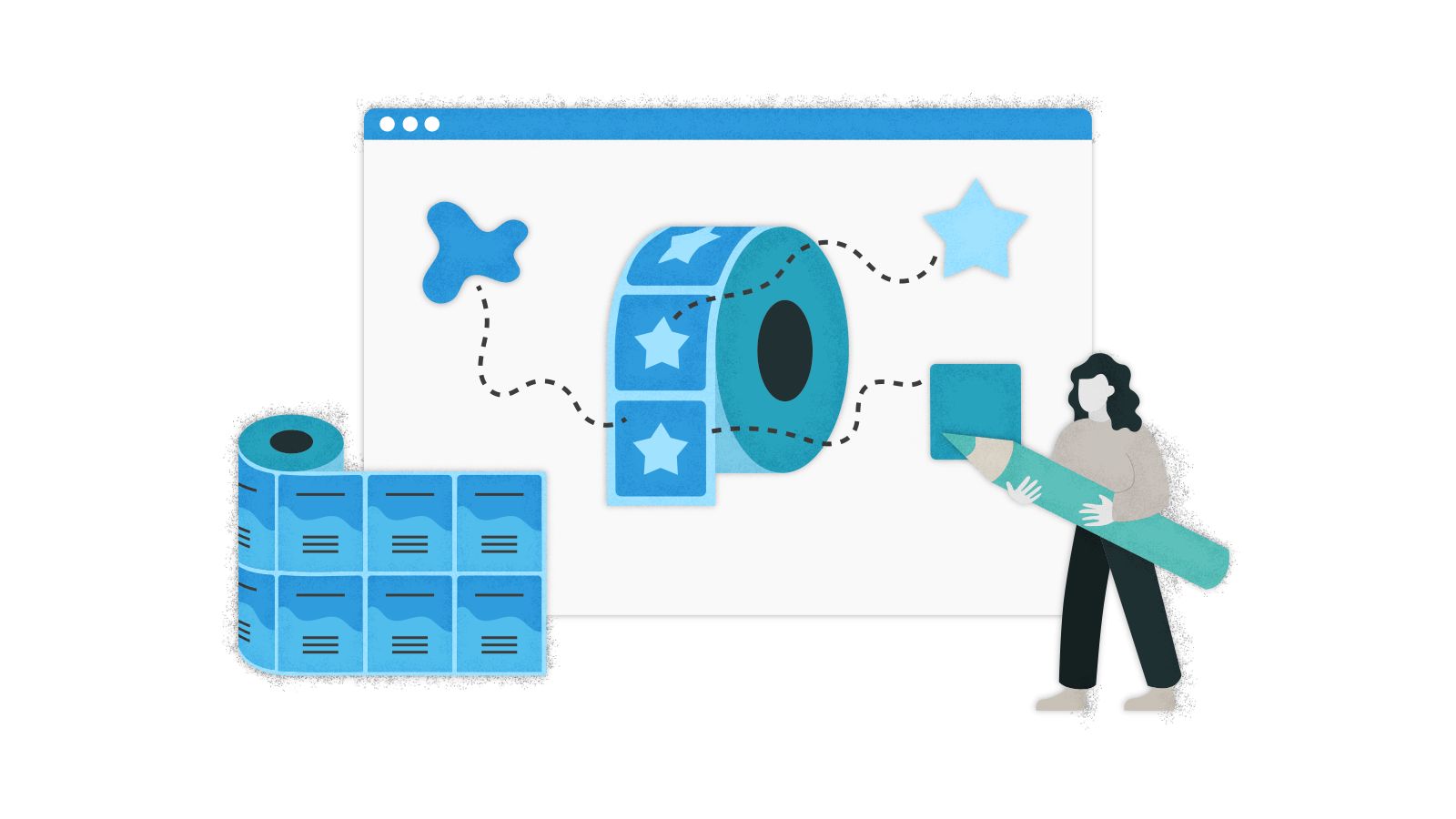
• Create different templates by sector: wine, beauty, food, industrial, green, etc.
• Allow your customers to customize different aspects of the graphics based on the item and the characteristics of the label.
• Configure a different tab for each part of the job to be customized (for example, front and back in the case of bottle labels).
• Simulate the appearance of the customizations made through the 3D preview mockup (particularly useful for products such as bottle labels, which are virtually rolled onto the bottle).
for the reel label sector
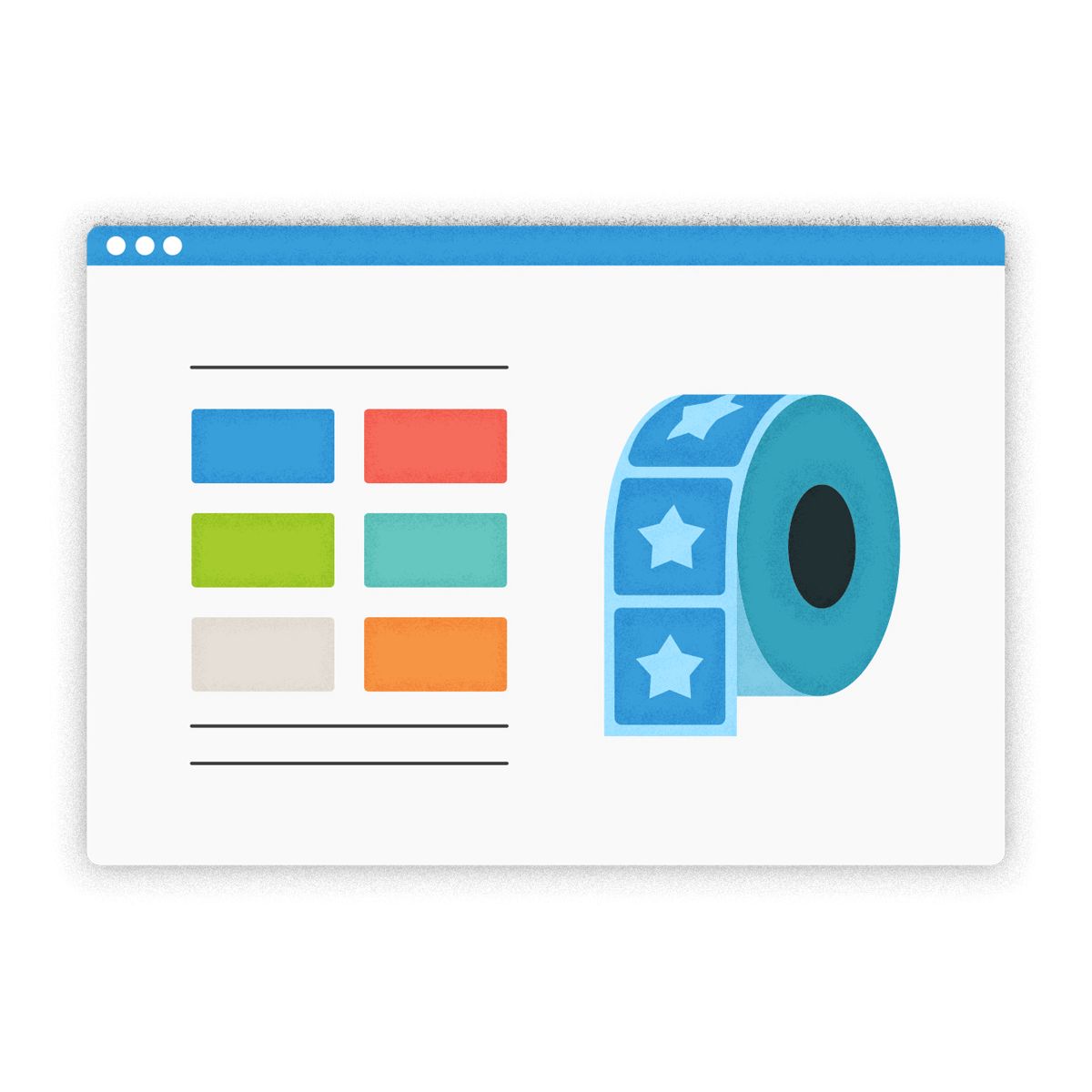
VG7 eliminates the possibility of error on the part of the customer in the product configuration phase, thanks to the real-time preview of the label on the reel.
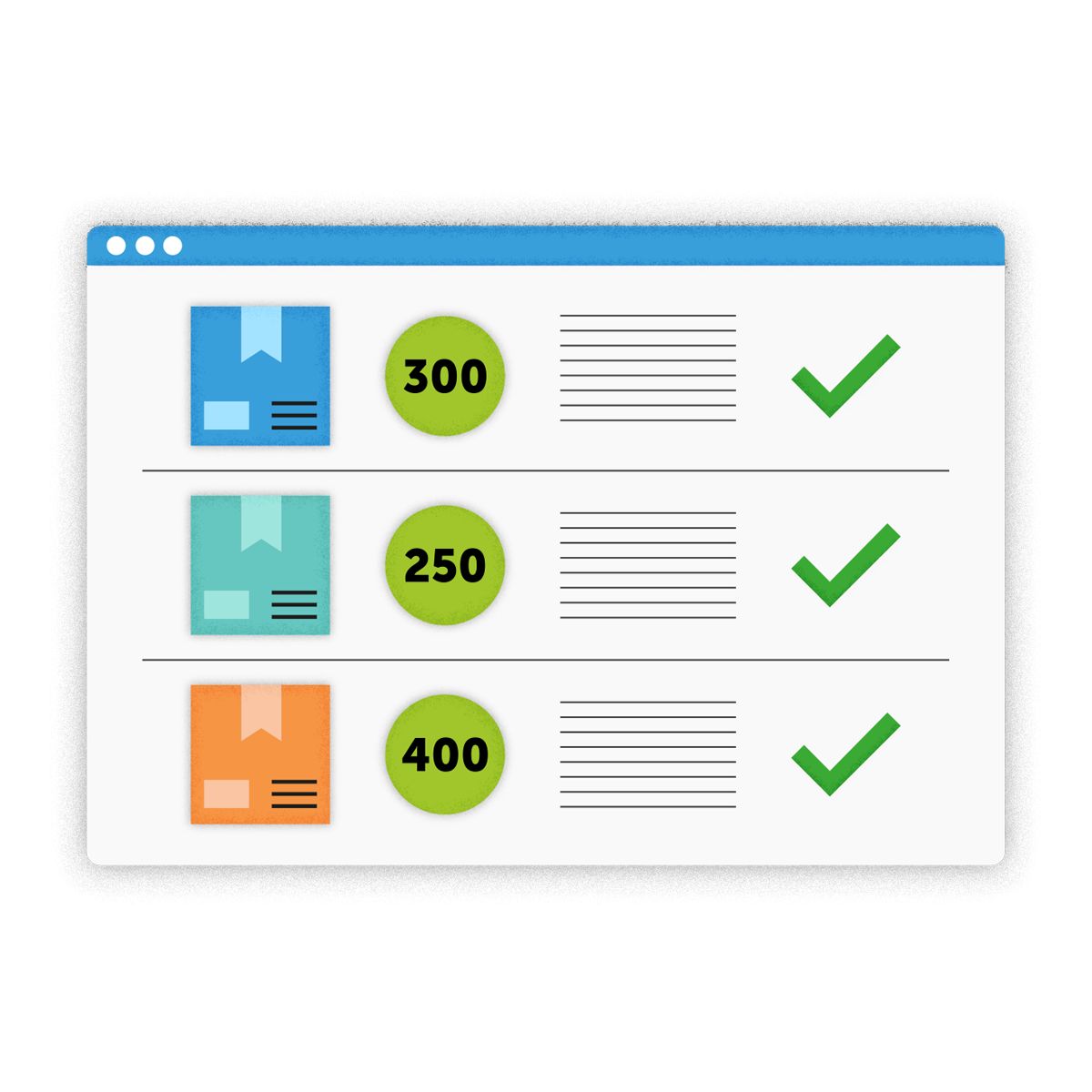
VG7 guarantees maximum clarity of the confirmed order, without the need for the customer to enter notes or comments to explain details of application, unwinding, output direction, etc. This greatly facilitates the order management at the production level.
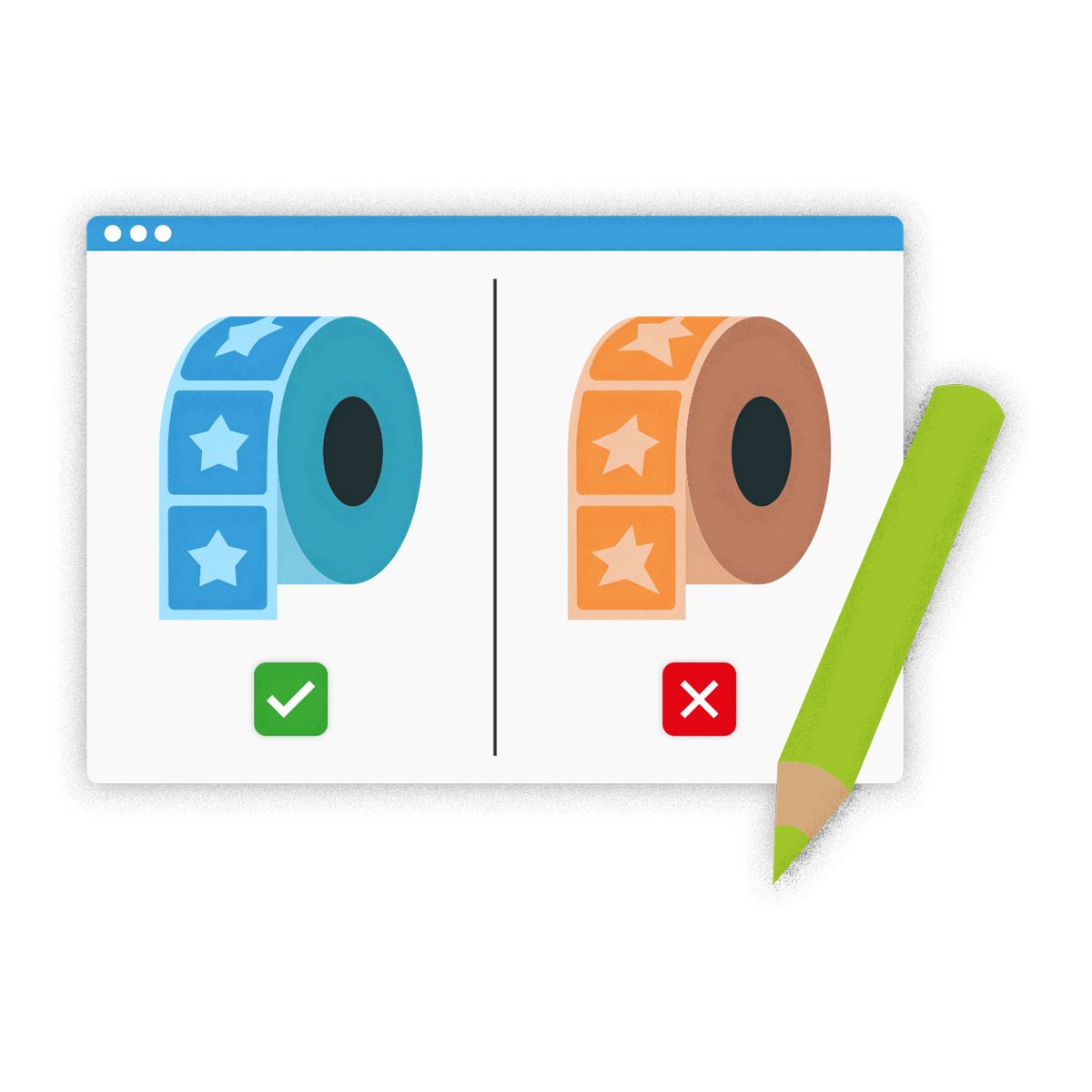
VG7 provides the customer with a photorealistic preview of the graphics he has created independently or starting from preconfigured templates (very useful if the user is indecisive between the offers of different e-commerce sites).