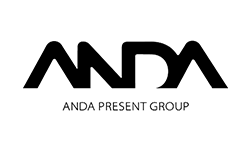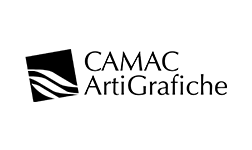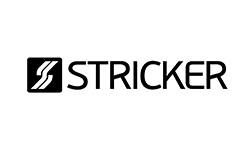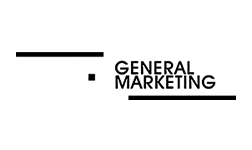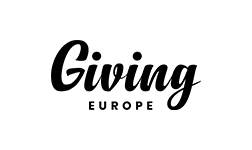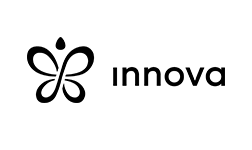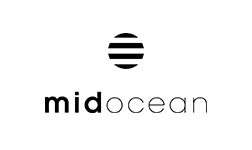PROMOTIONAL SECTOR

• Create a single catalog, easily importing the products of one or more external suppliers through integration via Web Service or XML or CSV file.
• Automatically update stocks and price lists for all your items.
• Manage customizations economically (for example,positions and printing techniques for a T-shirt).
• Configure the costs of handling the product (for example, the operation of turning a T-shirt to print or fold it).

• Freely associate the categories of the supplier with those of your interface (for example, if your supplier has the category Water bottles, their products can be imported into a different category of your e-commerce, for example Eating and drinking).
• Manage delivery days, quantity ranges and discounts based on different parameters.
• Configure all the variants needed for the different items: colors, materials, options, position and size.
• Configure specific reserved areas (with selected products and related discounts and mark-ups) for all those customers who are also suppliers (for example, in the case of third party processings).

• Automatically make the free editor available based on the print area, without having to configure templates and mockups for the entire catalog.
• Configure specific templates for selected imported products (for example, in cases where it is necessary to constrain the choices of the end customer).
• Set different tabs for the different areas of the items to be customized (for example, front and back of a USB stick).
• View the photorealistic and three-dimensional mockup of the customized item (especially useful if the customer is comparing different e-commerce platforms and wants to be reassured about the final result of their customization).

• Manage the stock of the variants of your items, so that the end customer can always check the availability, for example, of a red T-shirt model X, size M, with embroidery on the right sleeve.
• Configure different price lists for shipping, based on the needs and the possible delivery by the supplier.
• Set different couriers, for example based on weight ranges, and manage the sending of data to their management systems and the related tracking.
• Preview the colors available in stock directly in your e-commerce, even before accessing the product detail.
for the promotional sector

VG7 helps your customer in the configuration of a cumulative order, allowing them to choose between different combinations of quantities, sizes and colors of the product. This facilitates the end user, eliminating the possibility of human error.

VG7 makes it easier for the customer to search for items, thanks to the use of different filter options. For example, it is possible to filter products by color, size and price range.

VG7 provides the customer with a photorealistic preview of the graphics he has created independently or starting from preconfigured templates: a very useful feature if, for example, the user is indecisive between the proposals of different e-commerce sites.