OF YOUR SALES FORCE
Thanks to a hierarchical structure of agents and the definition of subordinate levels, VG7 Sales allows you to create agents and sub-agents with the definition of their level, manage and settle commissions, assign customers and create coupons to track their acquisition. Each agent can independently create estimates for the customers assigned to them, without having access to the technical-economic configuration of the management system.

Agents and sub-agents
Allows to create agents, who are enabled to create estimates and orders for customers assigned to them. Each agent accumulates his own commission and that of his sub-agent and has a customer network. These customers are the only ones that the agent can see in the management system and for which he can place orders and estimates.

Commission management by the admin
With VG7 Sales you can calculate the commission accrued by each agent, based on what is configured in their master data or their sub-agent’s commission. Commissions can be fixed or in percentages and can be associated at the individual customer, single order, price list or margin.

Verification of commissions by the agent
It allows the agent to see at any time the accumulated commissions, those paid and those that have yet to be paid. It does not allow the agent to change his commission.

Commission calculation options
VG7 Sales calculates the commission according to your business needs: it is possible to configure the commissions as a mark-up or not and calculate them on the internal price (i.e. unit price multiplied by the total quantity) or on the sales price, by changing these settings directly in the order, also.

Discount coupon
It allows you to associate a discount coupon to each agent to be assigned to the prospects he manages, to entice them to purchase. Each coupon spent keeps track of a prospect who has converted into an acquired customer. In this way it is possible to track their acquisition as an actual customer.

Production Dashboard
Each agent can view the production dashboard in a reduced way. For example, he cannot see all the orders, but only those of his customers. This reduced view allows him to check the progress of the order, but he cannot intervene at the production process level.

Web agent
With VG7 Sales, agents can also use e-commerce users who are able to impersonate their customers and use the e-commerce site as an interactive catalog, with restricted access areas for various customers and discounts/mark-ups dedicated to them.

Reseller agent
Allows you to create agents with reduced permissions, called reseller agents. They can buy on behalf of their e-commerce customers, like all agents. Unlike other agents, however, they can only manage customer records internally, without verifying the progress of production.

Agent permission management
Allows to customize the access of agents in a targeted manner, in addition to the classic standard constraints. For example, allowing each in a different way to manage purchase orders, warehouses, shipments, delivery notes, view the calendar and even change the commission in an order.

VG7 Sales allows you to configure the hierarchical structure of agents and sub-agents reflecting your business reality, customizing each user's permissions, commissions and responsibilities, in order to reproduce the specific dynamics for customers, products and collaborators, without limitations.

VG7 Sales expands the standard operations of your web platform thanks to the impersonation of customers managed by agents. This allows, for example, the customer to delegate their orders to the agent or the agent to use the site as a customized interactive catalog by viewing it on a tablet in front of the customer, for example.

VG7 Sales allows you to entice prospects to purchase through coupons. For example, if we want to promote the website linked to the management system, the agent can create a series of discount codes and send them to the potential customers he is managing. If some make the first purchase, the system assigns them to the agent himself, thus allowing him to accumulate commissions.
Set up agents, who are enabled to create estimates and orders for customers assigned to them. Each agent accumulates his own commission and that of his sub-agent and has a network of customers. These customers are the only ones that the agent can view in the management system and for whom he can place orders and estimates.


Calculates the commission accrued by each agent, based on what is configured in his master data or his sub-agent's commission. Commissions can be fixed or in percentages and can be associated to the individual customer, single order, price list or margin level.


Calculate commission according to your business needs: it is possible to configure commissions as a surcharge or not and calculate them on the internal price (i.e., unit price multiplied by total quantity) or on the sales price, by changing these settings directly in the order, also.
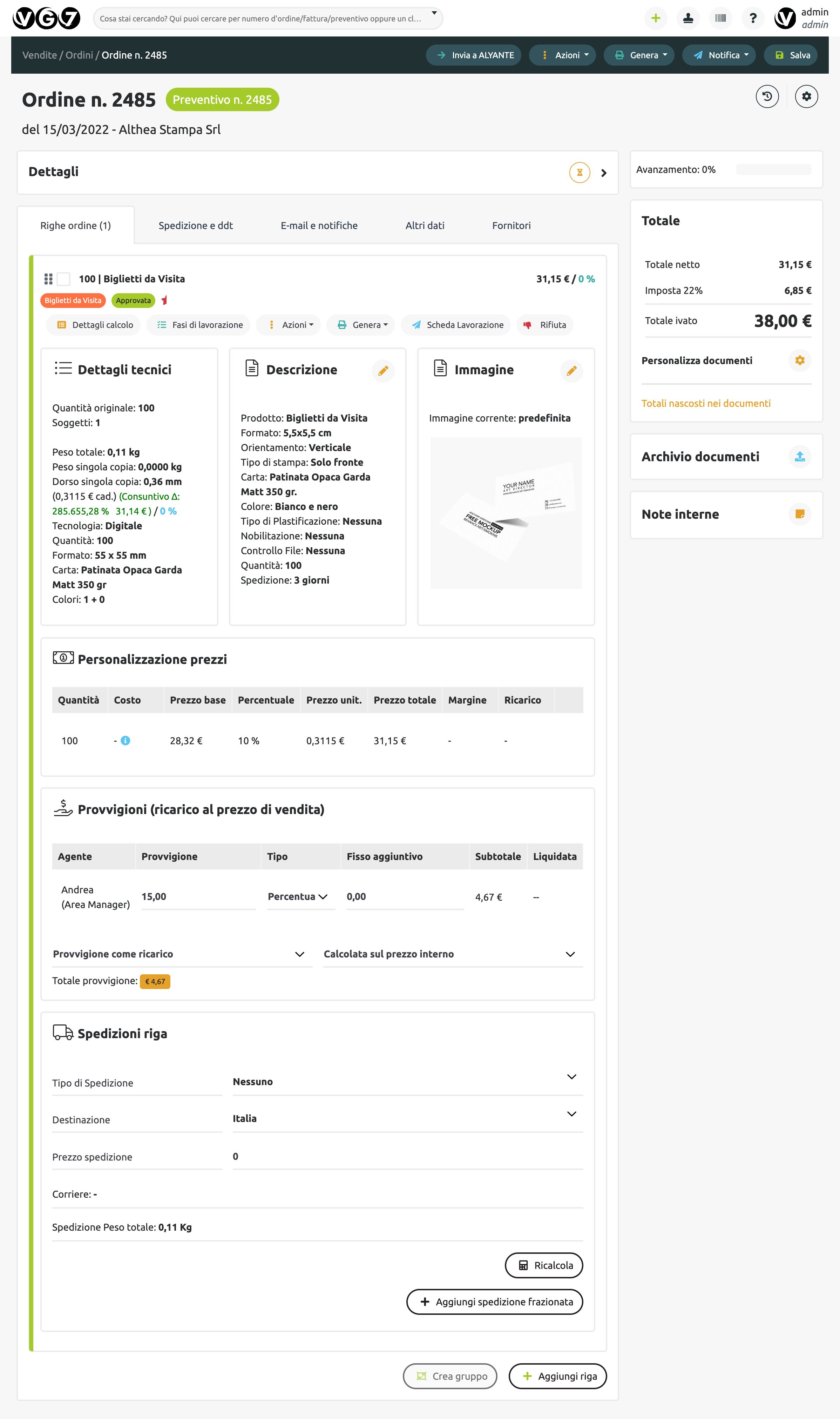
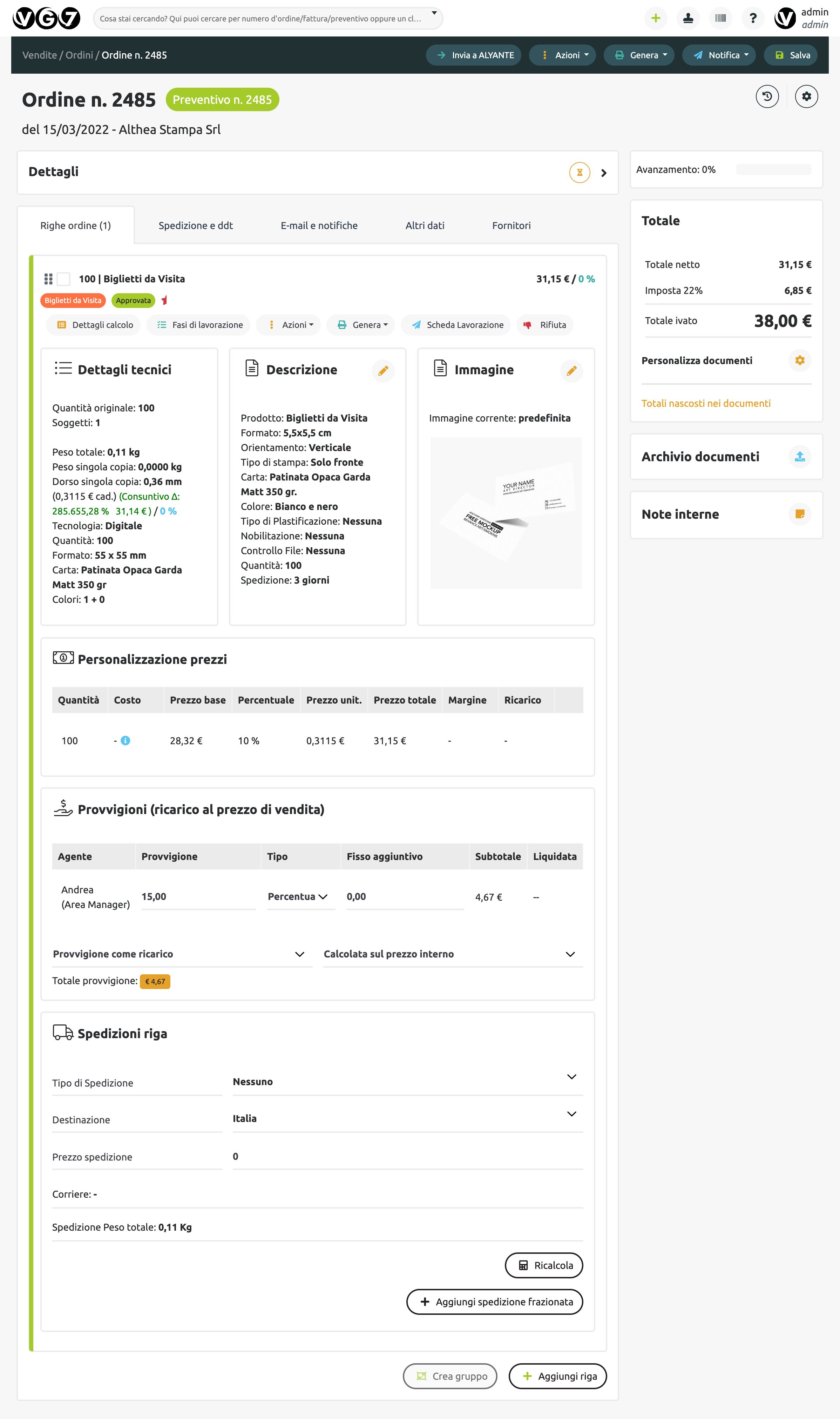
Each agent can view the production dashboard in a reduced way. For example, he cannot see all the orders, but only those of his customers. This reduced view allows him to check the progress of the order, but he cannot intervene at the production process level.


SET UP YOUR VG7 SOLUTION

Mattia
Sales Manager

Andrea
Training and Technical Support Manager

Giulio
Training and technical support officer

Nina
Training and technical support officer



















































